The Frahm.Space
Using an old version of minecraft:
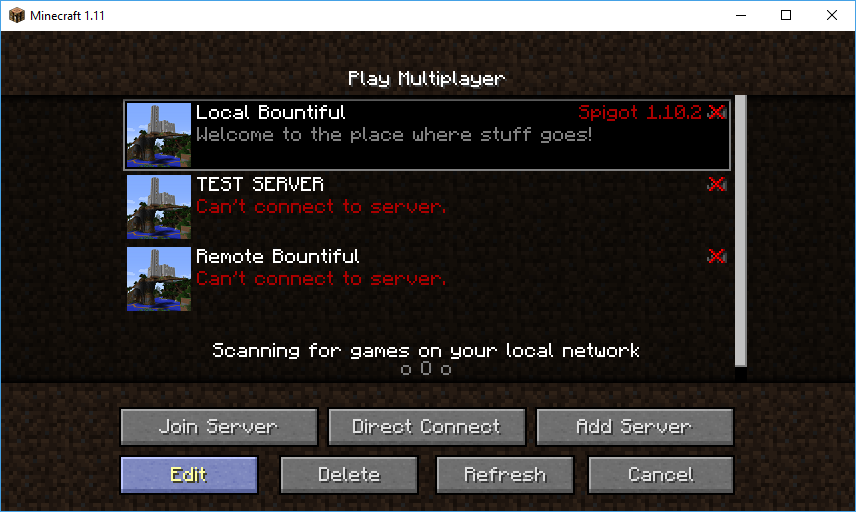
So Mojang has released a new version of Minecraft! But there's a problem. Now, when you go to connect to your favorite server, you get an error message:
Outdated Server! I'm still on ...
Well, that just means that your server administrator (hello) hasn't updated the server to match the latest Mojang server edition. That could be for a variety of reasons (laziness, writing how-to's for his personal webpage rather than just fixing the problem, etc). At the time of writing this though, I haven't updated the server because the particular variant of server that I use, Spigot, hasn't been updated to match Mojang's version just yet. The Spigot folks expect to release their update this weekend (11/20/2016).
So, in the meantime, follow these easy steps to continue play on the server using the (now 'outdated') version:
1) Open up the Minecraft launcher (after closing the main game if you're still staring at the error message) and when you do, instead of clicking 'Play', click on the 'Edit Profile' button:
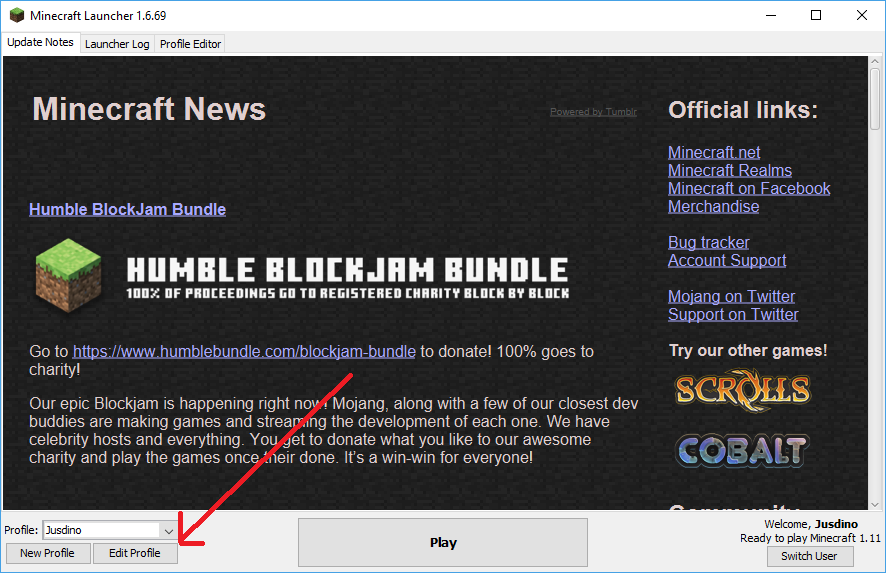
2) In the 'Use Version' dropdown box, select the version number you see next to the server when you tried to connect earlier (as shown at top of page)
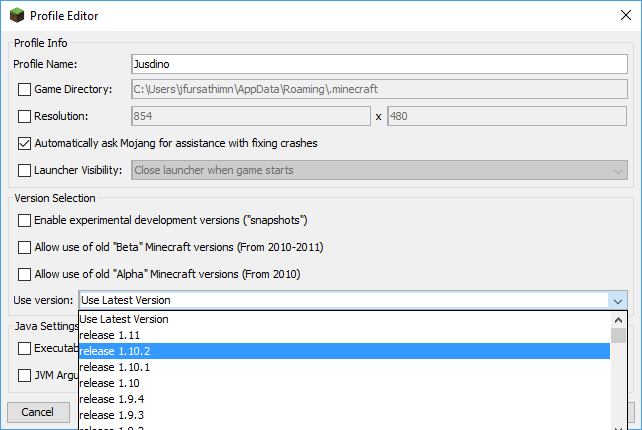
3) Click the 'Save Profile' button.
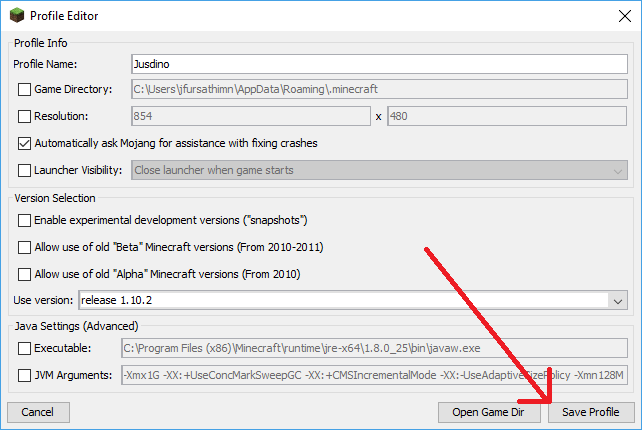
There you go! You can play on the server until I get it updated. Note that when I do that, you'll have to go back to this setting and put it back on 'Use Latest Version'. Enjoy!